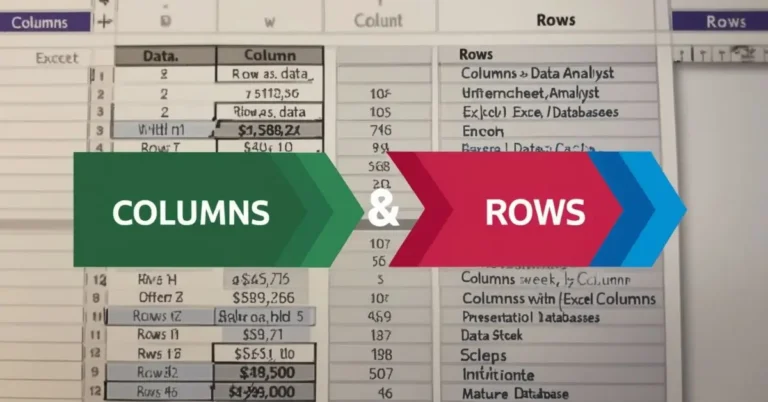When working with data, spreadsheets, or databases, two fundamental concepts you’ll often encounter are “columns” and “rows.” These terms may seem basic, but understanding their differences and applications is crucial for data organization, analysis, and presentation. Whether you’re an experienced data analyst, a business professional, or a student working with Excel or SQL databases, knowing how to effectively use columns and rows can significantly impact your work’s efficiency and accuracy.
This article will explore the definitions, differences, and various applications of columns and rows. We’ll also cover their roles in different contexts, such as in spreadsheets, databases, and programming. By the end of this comprehensive guide, you’ll have a solid grasp of these concepts and be able to utilize them effectively in your projects.
What is a Column?
A column is a vertical arrangement of information, data, or values in a table, spreadsheet, or database. In simple terms, it’s the up-and-down collection of data points under a specific heading. Columns are typically labeled with letters in spreadsheets (e.g., A, B, C in Excel) or field names in databases (e.g., “Name,” “Age,” “Salary”). Each column represents a particular attribute or characteristic of the dataset.
For example, in a spreadsheet that lists employee details, a column might be dedicated to “Employee Name,” while another column might represent “Employee ID.” Each entry in these columns pertains to the attribute named at the top.
Key Characteristics of Columns:
- Vertical Arrangement: Columns run vertically, from top to bottom.
- Specific Data Types: Each column holds data of a specific type, such as text, numbers, or dates.
- Headers: Columns are usually labeled at the top with a header that indicates what data the column contains.
- Uniqueness: In databases, columns can have constraints like uniqueness or primary keys to ensure data integrity.
What is a Row?
A row is a horizontal arrangement of information or data across a table, spreadsheet, or database. It goes from left to right and contains a set of data points that are related to each other, representing a single record or entry in the dataset. In spreadsheets, rows are typically numbered (e.g., 1, 2, 3 in Excel), while in databases, they represent individual records.
For instance, in a spreadsheet with employee details, each row would represent an individual employee, with cells across that row providing information such as the employee’s name, ID, department, and salary.
Key Characteristics of Rows:
- Horizontal Arrangement: Rows run horizontally, from left to right.
- Record Representation: Each row represents a complete record or entry, such as a person’s details or a transaction.
- Unique Identification: Rows are often identified by a unique identifier, such as a row number in spreadsheets or a primary key in databases.
- Multiple Data Types: A single row can contain various data types across different columns.
Key Differences Between Columns and Rows
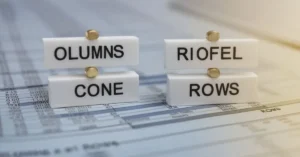
Understanding the differences between columns and rows is essential for effectively organizing and managing data. Below, we outline the primary distinctions:
- Orientation:
- Columns: Run vertically (top to bottom).
- Rows: Run horizontally (left to right).
- Purpose:
- Columns: Represent a specific attribute or field of the dataset.
- Rows: Represent a complete record or entry, comprising multiple fields.
- Identification:
- Columns: Identified by letters in spreadsheets or field names in databases.
- Rows: Identified by numbers in spreadsheets or primary keys in databases.
- Data Type Consistency:
- Columns: Usually contain data of the same type, e.g., all numeric values or all text.
- Rows: Can contain multiple data types, as each entry is a composite of various attributes.
- Examples:
- Columns: Age, Name, Salary in a spreadsheet.
- Rows: All information pertaining to a single employee, such as John Doe, 30, $50,000.
Application of Columns and Rows in Different Contexts
1. Spreadsheets (e.g., Microsoft Excel, Google Sheets)
In spreadsheets, columns and rows are the fundamental units that create the grid where data is organized. Columns are labeled with letters, and rows are labeled with numbers, making it easy to reference specific cells using a combination of these (e.g., A1, B2).
- Columns: Used to categorize data, such as dates, names, prices, etc.
- Rows: Used to input individual records, such as daily sales, customer information, etc.
Example: In an Excel sheet tracking sales, Column A might list product names, Column B might list quantities sold, and Column C might list prices. Each row would represent a sale transaction.
2. Databases (e.g., SQL, NoSQL)
In databases, columns and rows are essential for data structuring. Tables in relational databases consist of columns (fields) and rows (records).
- Columns: Represent the fields of a table, such as ‘Username,’ ‘Email,’ ‘Date of Birth.’
- Rows: Represent individual records in a table, such as a specific user’s details.
Example: In a customer database, each column would represent a different piece of information (name, email, phone number), and each row would represent a different customer.
3. Programming (e.g., Arrays, Matrices)
In programming, especially in languages like Python, C++, or Java, columns and rows can refer to the dimensions of arrays or matrices.
- Columns: Vertical arrays in a 2D matrix.
- Rows: Horizontal arrays in a 2D matrix.
Example: A 2×3 matrix:
1 2 3
4 5 6
Here, the matrix has 2 rows and 3 columns.
4. Web Development (e.g., HTML Tables)
In web development, tables are used to display data in an organized way. HTML tables use <tr> tags for rows and <td> or <th> tags for columns.
- Columns: Define the vertical sections of a table, such as ‘Product Name,’ ‘Price,’ and ‘Description.’
- Rows: Each
<tr>tag represents a different entry, like a different product.
Example: An HTML table listing products might have columns for the product name, price, and description, and each row would represent a different product.
Importance of Columns and Rows in Data Analysis
Columns and rows play a crucial role in data analysis, allowing analysts to:
- Organize Data Efficiently: Proper use of columns and rows helps in systematically arranging data, making it easier to analyze.
- Data Filtering and Sorting: Columns enable filtering and sorting of data based on specific attributes, such as sorting a list of products by price.
- Data Visualization: In tools like Excel, data can be visualized through charts and graphs, with columns often representing data points and rows representing different categories.
- Ease of Computation: Using columns and rows allows for easy computation of metrics like sums, averages, and counts, essential for financial analysis, inventory management, etc.
Best Practices for Using Columns and Rows
- Consistent Naming: Use clear, descriptive names for columns to indicate what data they hold.
- Data Type Consistency: Ensure that columns contain consistent data types (e.g., only dates, only numbers) to avoid errors in analysis.
- Limit Row and Column Lengths: Keep the data manageable by limiting the number of columns and rows where possible, focusing on what’s essential.
- Use Headers and Footers: Headers clarify the purpose of columns, and footers can provide additional information like totals or notes.
- Avoid Blank Rows and Columns: These can cause errors in data processing and analysis tools.
Conclusion
Columns and rows are foundational elements of data organization in spreadsheets, databases, and programming. They serve as the basic framework upon which data is structured, stored, and analyzed. Understanding the differences between columns and rows and knowing how to effectively use them is essential for anyone working with data, from beginners to seasoned professionals.
By mastering the use of columns and rows, you can improve the clarity, efficiency, and effectiveness of your data management and analysis tasks. Whether you’re designing a simple spreadsheet, managing a complex database, or programming data structures, the principles outlined in this article will serve as a valuable guide to organizing your data for optimal results.