Regular expressions, commonly known as regex, are powerful tools used in programming and data processing to search, match, and manipulate strings. For anyone dealing with text-based data, regex provides a concise and flexible means of identifying patterns within text. One of the most popular tools for testing and refining regex patterns is Regex101, an online platform that offers a user-friendly interface for regex enthusiasts of all skill levels.
Regex101 simplifies the process of writing and debugging regular expressions, making it accessible to beginners while still providing advanced features for experienced users. This article will explore the functionalities of Regex101, its significance in the world of regular expressions, and practical examples of how it can be used effectively.
What is Regex101?
Regex101 is an online regex tester and debugger that allows users to create and test regex patterns in real time. Launched in 2013 by Firas Dib, Regex101 has grown to become a go-to resource for developers, data analysts, and anyone working with text processing. The platform supports multiple regex flavors, including PCRE (Perl Compatible Regular Expressions), JavaScript, and Python, making it versatile for various programming needs.
Key Features of Regex101:
- Real-Time Regex Evaluation: As you type your regex pattern, Regex101 instantly evaluates it against your test string, displaying matches, groups, and errors in real time.
- Detailed Explanations: One of the standout features of Regex101 is its detailed breakdown of regex patterns. The platform provides an explanation for each part of the pattern, making it easier for users to understand how their regex works.
- Flavor Selection: Regex101 supports multiple regex engines, including PCRE, JavaScript, and Python, allowing users to test patterns in the specific flavor relevant to their work.
- Code Generation: Once you have a working regex pattern, Regex101 can generate code snippets in various programming languages, including Python, JavaScript, PHP, and others, which can be directly used in your projects.
- Community and Support: Regex101 has an active community of users who share patterns, ask questions, and provide feedback. This community aspect makes it a valuable resource for learning and troubleshooting regex-related issues.
- Unit Testing: Regex101 allows users to create unit tests for their regex patterns, ensuring that the expressions work as expected across different test cases.
Why Use Regex101?
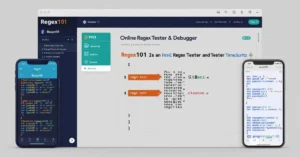
Regex101 is more than just a tool for testing regular expressions; it is an educational resource that helps users learn regex through hands-on practice. Here are some of the key reasons why Regex101 is a must-have tool for anyone working with regex:
- Learning Tool: For beginners, regex can be intimidating due to its cryptic syntax. Regex101 demystifies regex by providing a detailed breakdown of each component of a pattern, making it easier to learn and understand.
- Debugging and Testing: Regex101 is invaluable for debugging regex patterns. Its real-time evaluation feature highlights matches, errors, and inefficiencies in your pattern, allowing you to fine-tune your regex quickly.
- Cross-Platform Compatibility: By supporting multiple regex flavors, Regex101 ensures that you can test patterns that will work in the specific environment or programming language you are using.
- Time-Saving: The instant feedback provided by Regex101 saves time in development, as you can see the results of your regex patterns immediately without needing to run code separately.
- Community Feedback: Regex101 allows users to share their patterns and get feedback from other community members, which can be incredibly helpful for refining complex regex patterns.
Getting Started with Regex101
To get started with Regex101, simply visit the website. The platform’s interface is intuitive, with sections for inputting your regex pattern, test string, and displaying the results.
Step-by-Step Guide:
- Select Your Flavor: Start by choosing the regex flavor you need. The default is PCRE, but you can switch to JavaScript or Python depending on your requirements.
- Input Your Pattern: In the regex editor, type your regex pattern. As you type, Regex101 will automatically evaluate it against your test string and display the results.
- Enter a Test String: In the test string section, input the text you want to match or manipulate using your regex pattern.
- View Results: Regex101 will highlight matches in the test string and display a detailed explanation of the pattern, including groups and captured data.
- Refine Your Pattern: Use the explanations and real-time feedback to refine your pattern. You can adjust quantifiers, character classes, and other components to achieve the desired results.
- Generate Code: Once your regex is working as expected, use the code generation feature to create a snippet in your desired programming language.
- Save and Share: Regex101 allows you to save your regex patterns and test strings. You can also share your regex with others by generating a shareable link.
Practical Examples of Using Regex101
To illustrate the power and utility of Regex101, let’s explore some practical examples of common regex tasks.
Example 1: Extracting Email Addresses
Suppose you need to extract email addresses from a block of text. Using Regex101, you can create a pattern to match email addresses and test it against your data.
Pattern: [a-zA-Z0-9._%+-]+@[a-zA-Z0-9.-]+\.[a-zA-Z]{2,}
Test String:
Contact us at support.com or sales.co.uk for more information.
Results:
- Matches:
support@example.com,sales@example.co.uk
Regex101 highlights the matched email addresses and provides an explanation of how each part of the pattern works, making it easy to understand and refine.
Example 2: Validating Phone Numbers
You can use Regex101 to validate phone numbers in a specific format. For example, to match U.S. phone numbers in the format (123) 456-7890, you can use the following pattern:
Pattern: \(\d{3}\) \d{3}-\d{4}
Test String:
Call us at (123) 456-7890 or (987) 654-3210.
Results:
- Matches:
(123) 456-7890,(987) 654-3210
This pattern correctly matches the phone numbers in the given format, and Regex101 provides a clear explanation of the regex components.
Advanced Features of Regex101
Regex101 also offers advanced features that cater to more experienced users:
- Named Groups: You can use named groups to label specific parts of your match, making the results easier to interpret.
- Lookaheads and Lookbehinds: These assertions allow you to match patterns based on what precedes or follows them without including those parts in the match.
- Conditional Patterns: Regex101 supports conditional patterns, which enable more complex matching scenarios based on specific conditions.
- Regex Libraries: Regex101 includes a library of commonly used regex patterns, which can save time when dealing with standard tasks like validating dates, URLs, or credit card numbers.
Tips for Mastering Regex with Regex101
- Start Simple: Begin with basic patterns and gradually incorporate more complex elements like quantifiers, groups, and assertions.
- Use Explanations: Take advantage of the detailed explanations provided by Regex101 to understand how each part of your regex works.
- Experiment Freely: Don’t be afraid to experiment with different patterns. Regex101’s real-time feedback makes it easy to see the effects of your changes.
- Learn from Examples: Explore shared regex patterns from other users to learn new techniques and approaches.
- Practice Regularly: Regular practice is key to mastering regex. Use Regex101 regularly to keep your skills sharp.
Conclusion
Regex101 is an invaluable tool for anyone working with regular expressions, from beginners to seasoned professionals. Its user-friendly interface, detailed explanations, and powerful features make it easy to learn, test, and refine regex patterns. Whether you are validating user input, extracting data, or searching for specific text patterns, Regex101 provides the tools you need to get the job done efficiently.
By leveraging the capabilities of Regex101, you can improve your regex skills, save time in development, and tackle even the most complex text-processing tasks with confidence. Start exploring Regex101 today, and unlock the full potential of regular expressions in your projects.

